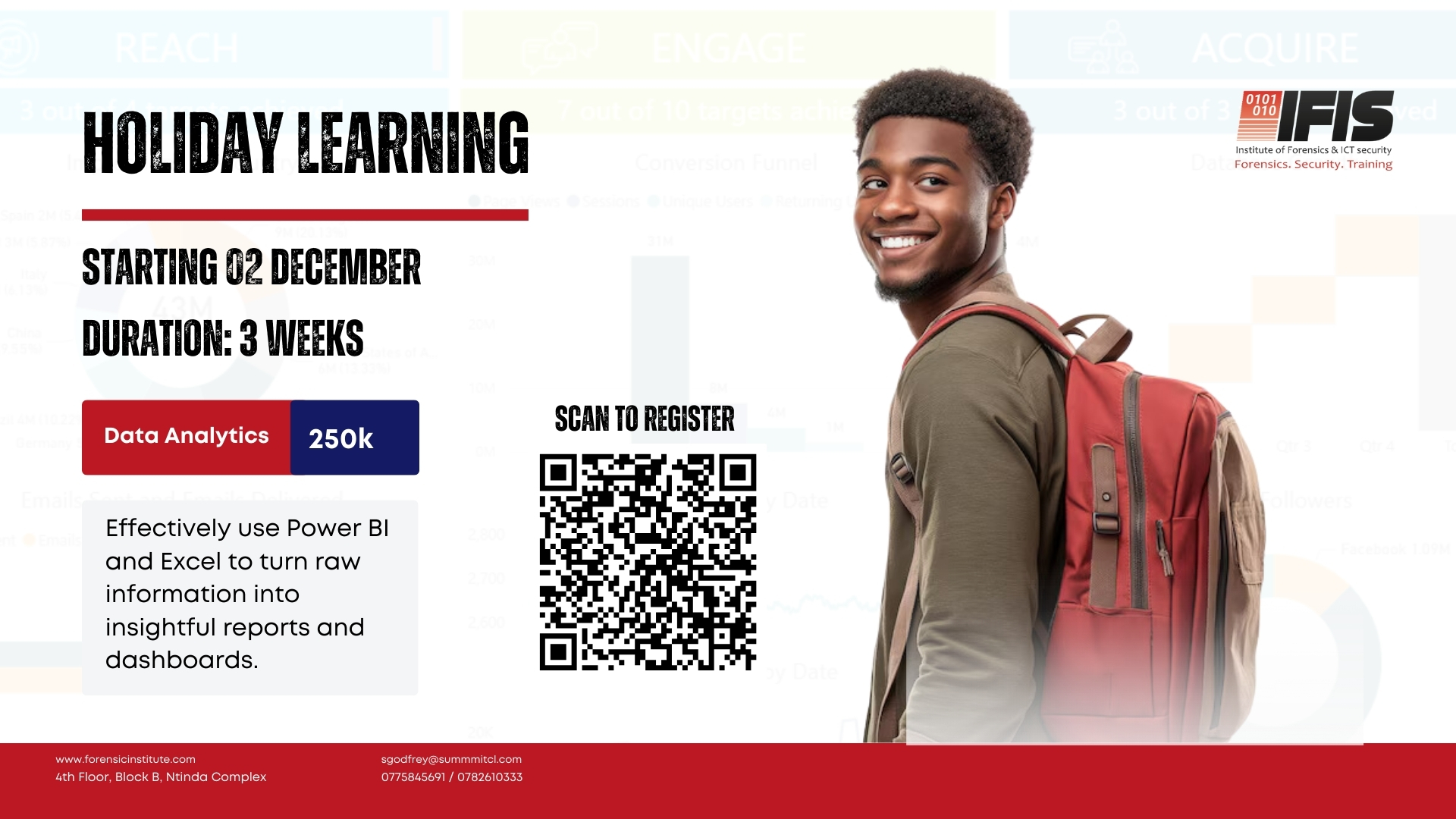
Course Overview: This course is designed to teach students how to use Power BI and Excel for data analytics effectively. Students will learn how to collect, manipulate, and visualize data, turning raw information into insightful reports and dashboards. The course covers key topics such as data cleaning, data transformation, creating pivot tables, using formulas, building interactive dashboards, and leveraging Power BI’s advanced features for business intelligence. By the end of the course, participants will be able to analyse and present data confidently, making data-driven decisions in any business or industry setting.
Course Modules:
Module 1: Introduction to Data Analytics
• Understanding the basics of data analytics
• Importance of data-driven decision making
• Overview of Power BI and Excel in data analysis
Module 2: Working with Excel for Data Analytics
• Excel basics: Worksheets, cells, and data entry
• Data cleaning techniques (sorting, filtering, removing duplicates)
• Advanced formulas and functions (VLOOKUP, INDEX, MATCH, IF statements)
• Creating Pivot Tables and Pivot Charts
• Analysing data with conditional formatting and data validation
Module 3: Power BI Fundamentals
• Introduction to Power BI and its components (Power Query, Power Pivot, Power View)
• Connecting and importing data into Power BI
• Transforming and cleaning data in Power BI
• Creating simple visualizations (charts, graphs, tables)
• Building interactive dashboards in Power BI
Module 4: Data Visualization and Reporting
• Best practices for data visualization
• Customizing charts, tables, and reports in Power BI and Excel
• Interactive features in Power BI: Slicers, filters, and drill-downs
• Storytelling with data through reports and dashboards
• Sharing and publishing reports in Power BI
Module 5: Advanced Power BI Techniques
• DAX (Data Analysis Expressions) for advanced calculations
• Using Power BI for forecasting and trend analysis
• Setting up alerts and data-driven actions
• Integrating Power BI with other business applications (Excel, SQL)
Module 6: Capstone Project
• Analyzing a real-world dataset using Power BI and Excel
• Designing and presenting a comprehensive report/dashboard
• Final assessment and feedback
Learning Outcomes:
• Master essential Excel skills for data analytics, including advanced formulas and pivot tables.
• Use Power BI to transform raw data into visually engaging reports and dashboards.
• Apply data analysis techniques to extract meaningful insights from complex datasets.
• Create interactive and user-friendly data visualizations to support decision-making.
By the end of the course, students will be proficient in both Excel and Power BI, ready to handle real-world data analysis tasks in any professional environment.

Responses